Diwali Avee Player Template: Hey devotes, are you looking for diwali avee player template to download? Then you are in the correct place only. Here in this article I am going to share you a latest avee player visualizer template which you to create diwali wishing video with custom photo.
If you already know how to customize and how to use visualizer template in avee music player pro. Then you can directly download the template from the link provided at the bottom of this article.

How to Customize Diwali Template
First of all to customize and export the template you need a pro version of it, so if you already downloaded avee music player from google play store you need to pay some amount for premium features. But you have an other choice also, that is uninstall the app which you installed from play store and reinstall a mod APK by downloading it from the link provided below.
Download Avee Music Player Pro
After successfully installing a pro version on your device, download the diwali avee player template from the link provided below. Then open the template with avee music player pro, once you open the template you can see the template visual as shown in the above picture. Then if you want to change the default image with your custom image? click on the edit icon and select the image option and choose your custom image.
To export the visualizer as a video click on the export option and choose the video height and width you would like export. That’s it after few minutes your video will be exported to your gallery.
Click Here to Download
Download Bonus Template
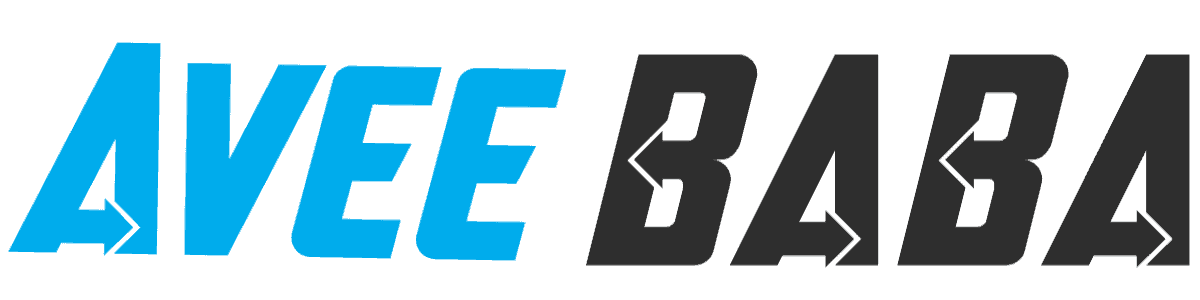
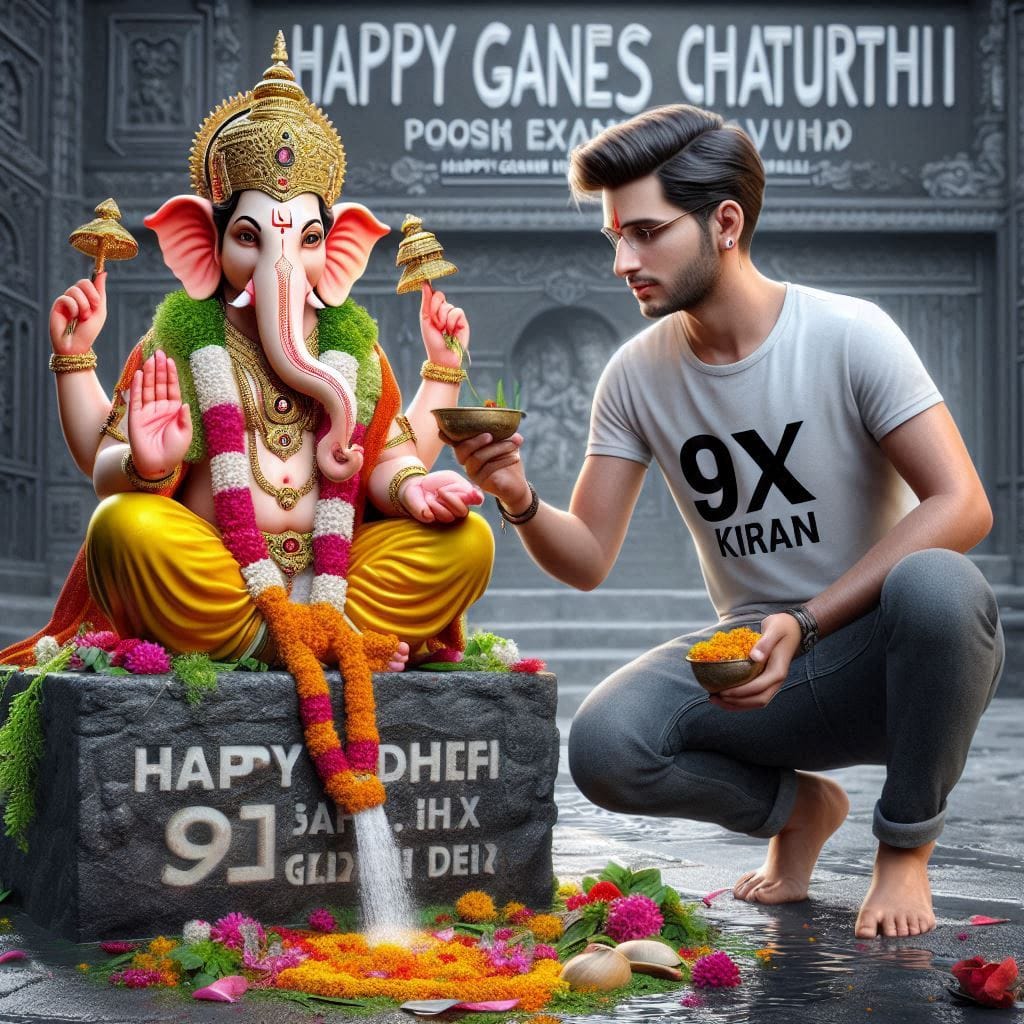

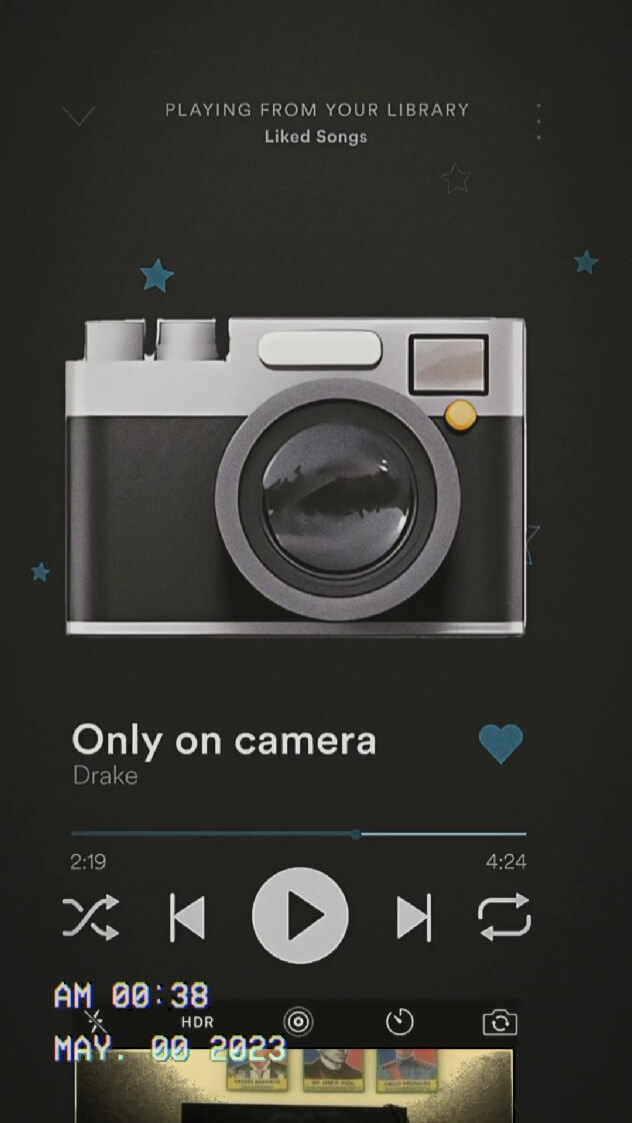
Please upload new avee player template