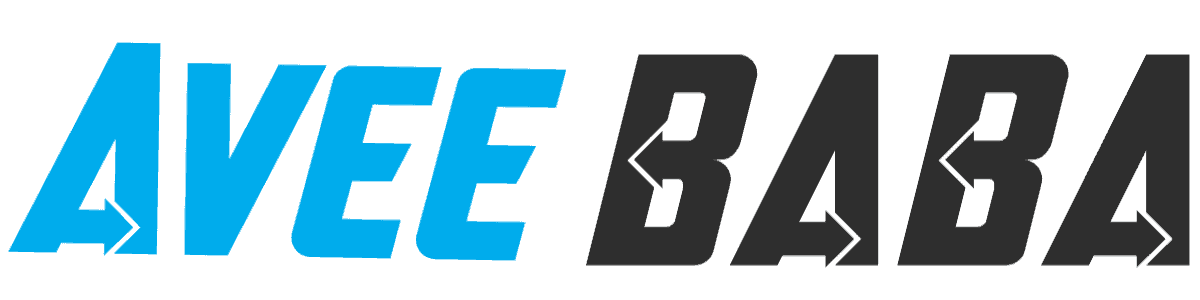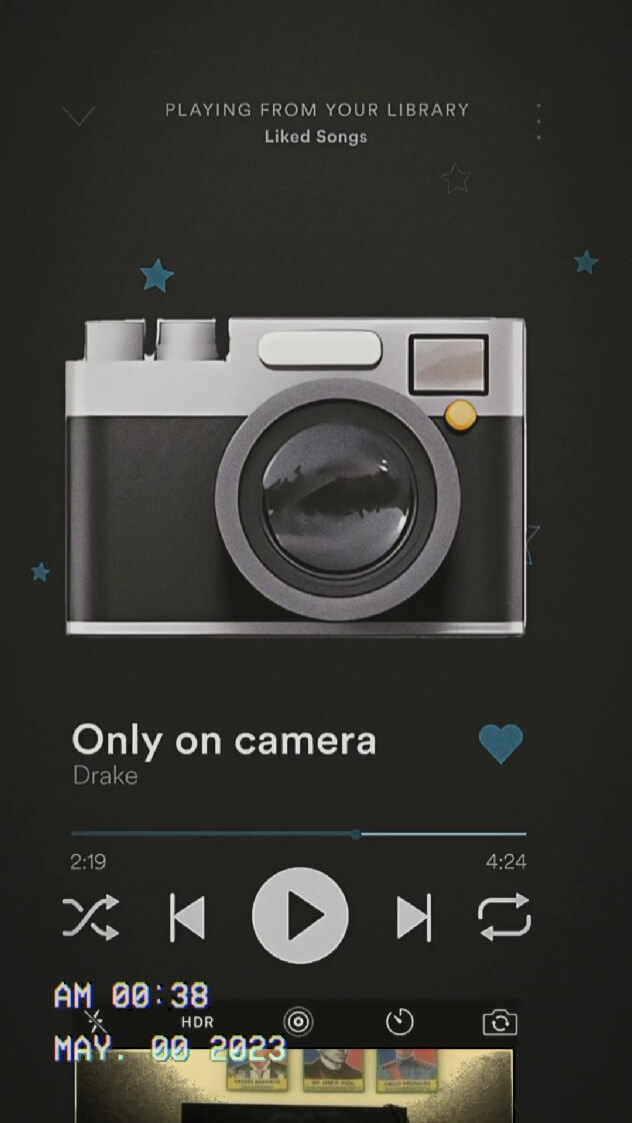Ganesh Chaturthi, also known as Vinayaka Chavithi, is a beloved festival celebrating the birth of Lord Ganesha, the elephant-headed deity known for removing obstacles and bringing good fortune. One way to share your festive spirit is by creating beautiful wishing images that can be shared with friends and family. Here’s how you can use the Bing Image Generator to create these images.
Step-by-Step Guide to Creating Wishing Images
1. Access the Bing Image Generator
To start, open your browser and go to the Bing Image Generator. This tool allows you to generate images based on text prompts.
2. Sign In with Your Microsoft Account
You’ll need to sign in with your Microsoft account to use the Bing Image Generator. If you don’t have an account, you can easily create one for free.
3. Choose Your Image Style and Theme
For Ganesh Chaturthi wishing images, decide on the style you want. Do you want a traditional look, a modern take, or perhaps a blend of both? Common themes include:
- Traditional Artwork: Featuring classic depictions of Lord Ganesha with vibrant colors.
- Modern Graphics: Using contemporary designs and digital art styles.
- Minimalist Designs: Simple and elegant images focusing on the symbolic aspects of the festival.
4. Enter a Text Prompt
Now, type a descriptive text prompt into the generator. Be specific about what you want to see in the image. Here are some examples:
- “A colorful and traditional painting of Lord Ganesha with flowers and lamps for Ganesh Chaturthi.”
- “A modern graphic of Lord Ganesha with a festive background and the text ‘Happy Vinayaka Chavithi’ in Telugu.”
- “A minimalist design of Lord Ganesha in gold and white with a festive greeting for Ganesh Chaturthi.”
5. Generate Your Image
Click on the “Create” button to generate your image. The tool will process your request and provide several options based on your prompt. This may take a few seconds.
6. Review and Choose Your Image
Browse through the generated images and select the one that best fits your vision. If none of the images meet your expectations, you can modify your prompt and try again.
7. Customize Your Image (Optional)
If you want to add a personal touch, consider using an image editing tool to add text, adjust colors, or incorporate additional elements. You can use free tools like Canva or Adobe Spark for this.
8. Download and Share Your Image
Once you’re happy with the image, download it to your device. You can now share it on social media, send it to friends and family, or use it as a WhatsApp status to spread festive cheer.
Images Created
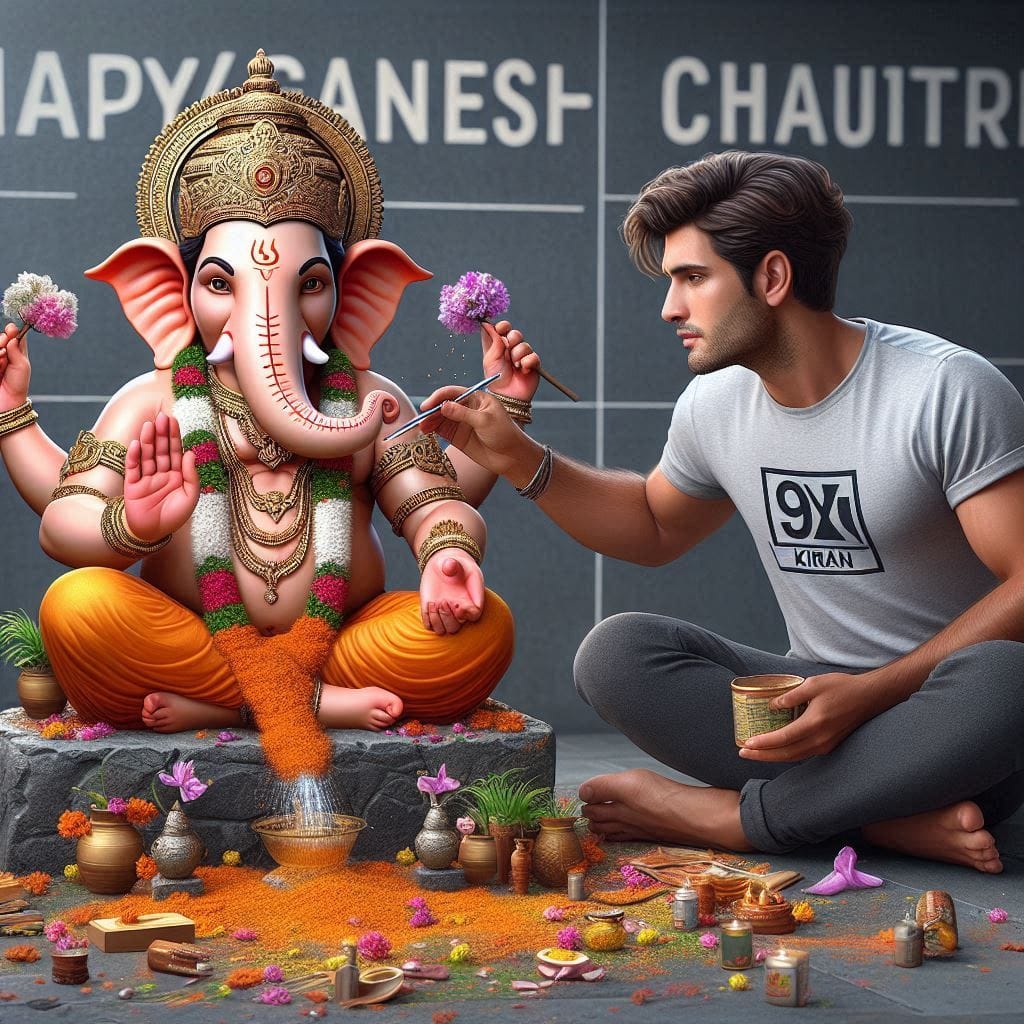
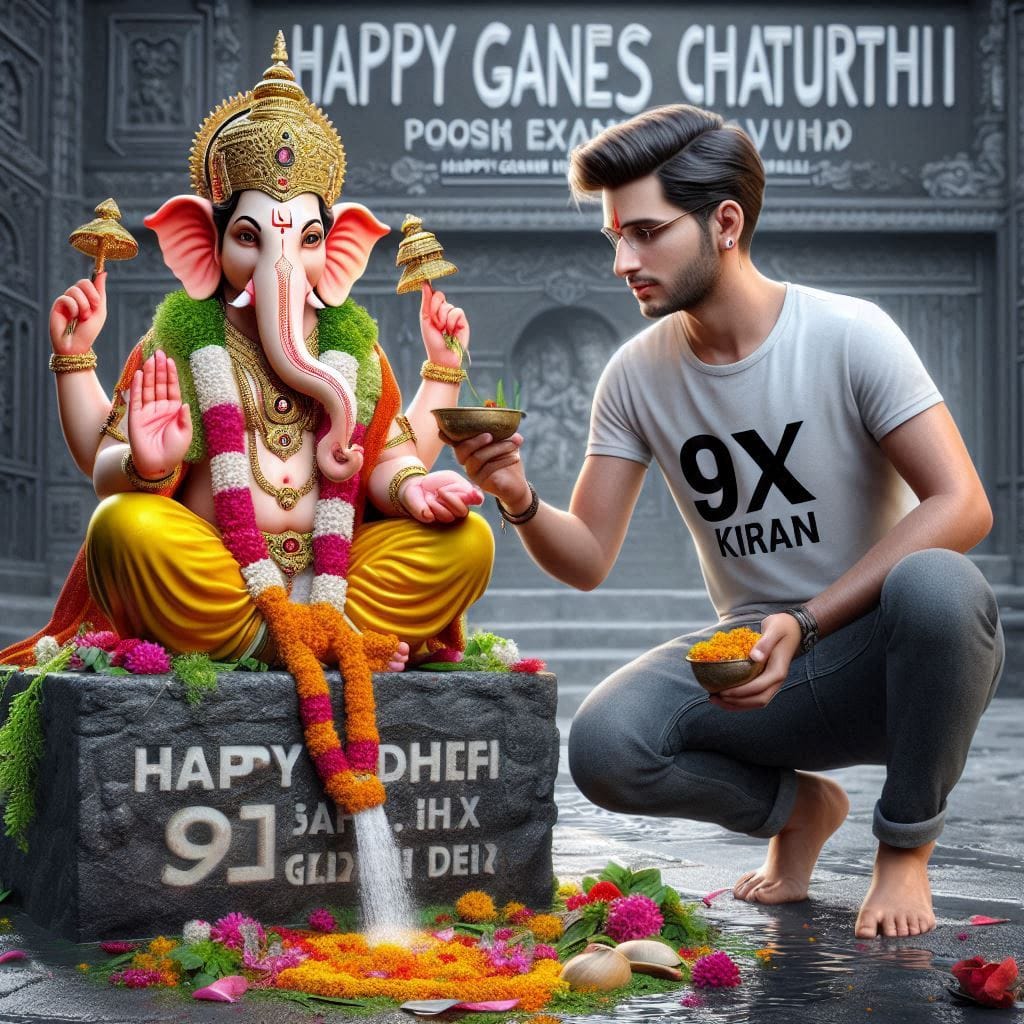
Prompts Used To Create Above Images
Prompt 1: Create a realistic picture of a 25-year-old guy walking hand in hand with Lord Ganesha. The guy is barefoot, wearing a t-shirt with the name “9x Kiran” written on it, and blue jeans. The environment is gorgeous, set in a garden, adding to the festive atmosphere.
Prompt 2: Create a Realistic Picture of LORD GANESH Sitting on a Stone. A Realistic 22year old Guy sprinkles flowers to LORD GANESH and performs pooja. “9x Kiran” is written in the Guy’s Tshirt. The Background features “HAPPY GANESH CHATURTHI” in back side wall. HD.
Prompt 3: Create a Realistic 22 year old Guy carrying a statue of Lord Ganesha on his head. The statue is made of colorful flowers and is placed on top of a wooden platform. The Guy is wearing a Blue tshirt and is standing in a body of water. “9x Kiran” is written in Guy’s tshirt. In the background, there are other people and buildings visible.
Prompt 4: Create a realistic picture of LORD GANESH and a 21 year old Guy sitting in a Place eating fruits each other. Guy is wearing white t-shirt and jeans on which her name “9x Kiran” is written on top. Background Temple. environment is colourful, background is of temple, image should ultra clear, hyper realistic.
Tips for Creating the Perfect Wishing Image
- Be Specific in Your Prompt: The more details you provide, the closer the generated image will match your vision.
- Use High-Quality Text Descriptions: Include words like “vibrant,” “festive,” “peaceful,” or “elegant” to convey the mood you want.
- Experiment with Different Styles: Don’t be afraid to try different prompts and styles to find the perfect image.
- Add Personalized Messages: Include your own messages or blessings for a personal touch.
By following these steps, you can create unique and beautiful wishing images for Ganesh Chaturthi or Vinayaka Chavithi using the Bing Image Generator tool. Happy creating, and may Lord Ganesha bless you with happiness and prosperity!