The jio phones are run on KaiOS so users can’t able to install android apps on their phone. However they can make it possible through OmniSD app, here is full guide to download and install omnisd app for your jio phone.
By default jio phone comes up with jio store which gives you some basic apps like WhatsApp, YouTube, Facebook and etc,. But if the users want to use android apps like Avee Player, PicArt and free fire on jio phone it doesn’t support. But omnisd will help you to download other apps which are not available on jio phone.
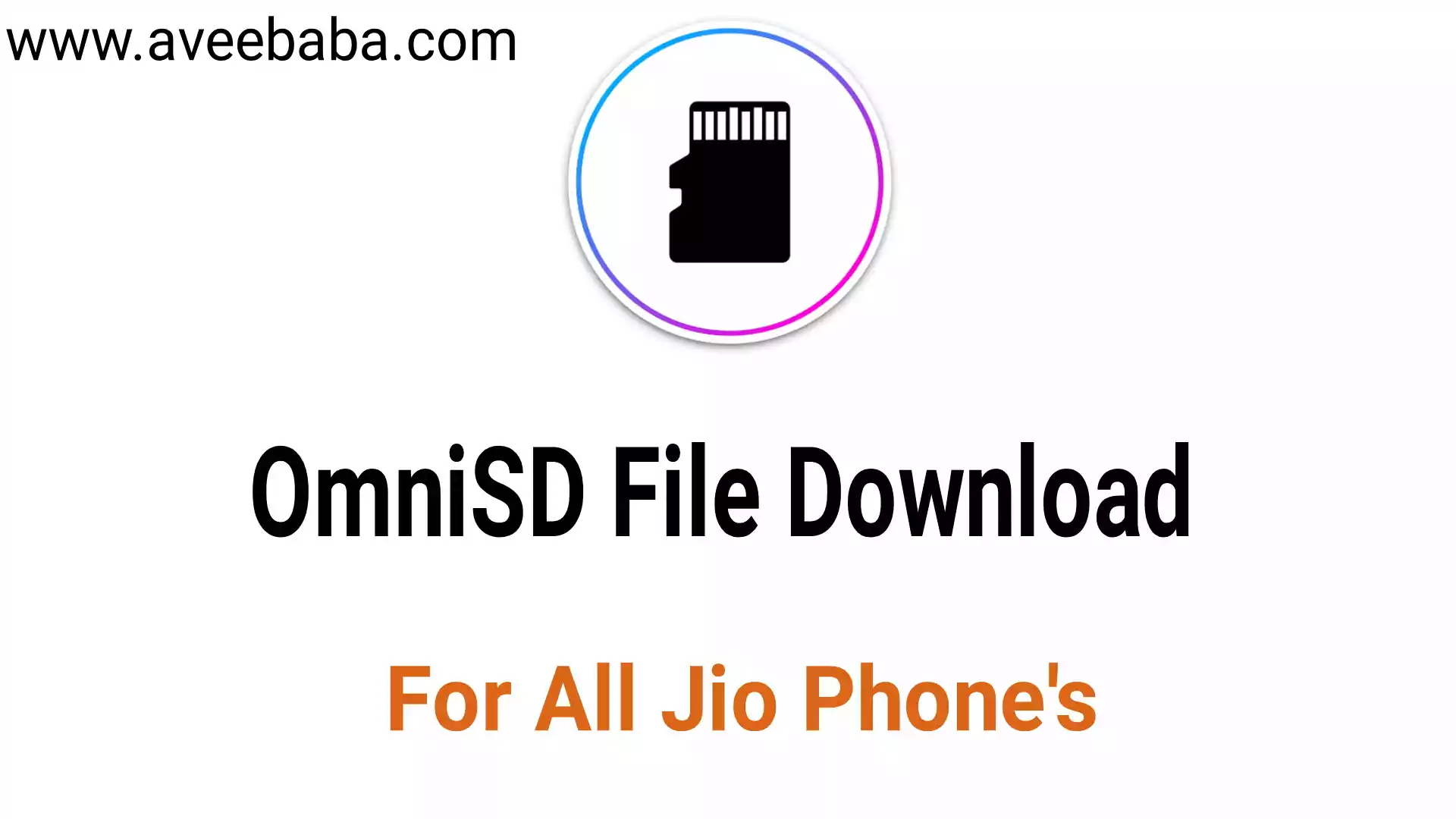
How To Download And Install Omnisd On Jio Phone?
It is a third party app which is not available in jio store, so you have to download and install it on your phone. Basically there are two ways to install this app for one of those you need a PC or laptop. But don’t worry you can also get it install without PC by following the steps below.
Steps to Install Omnisd without PC:
- Download the omnisd file as per your jio phone model number from the links provided below.
- Then move the file to the download folder in the external memory card.
- Make sure your phone is having enough charging to complete this process. (80% charging recommended).
- Now turn off your mobile and press the corresponding boot keys to bring your mobile into recovery mode.
- Navigate to the download folder in sdcard and flash the file correctly.
- After completing flashing the omnisd app, come back to the recovery mode and reboot the device.
- Now check the apps menu on your screen. If it is not available on your screen just reboot the device again.
Hope you completed this process successfully and got omnisd app in your jio phone.
If you tried the above procedure but still it didn’t installed. Follow the second method if you have a PC with you.
Steps to Install Omnisd With PC
If you have tried the above process but still didn’t get omnisd app on your mobile. You can also try the below steps using PC or laptop. This process will definitely help you to get omnisd app on your jio phone.
- Download the omnisd ZIP file from the links provided below.
- Download and Install the Qfil Tool by clicking run as administrator
- Then search for the qfil tool on the search box and open it.
- Then click on the browse option and select the omnisd firmware.
- Now click on load as xml.
- Now switch off your mobile and press the boot keys provided below.
Jio Phone Boot Keys
- Jiophone model for F10Q: Power key and Volume up button
- F30C: Volume down button and volume up button
- Jiophone F30Y: Volume down button and volume up button
- F41T: press 1 on keypad
- Jiophone model for F50Y: Volume up button and down button with Power key
- F61F: Jio key
- Jiophone F81E : Press 5
- F90M: Volume up button and down button with Power key
- Jio phone F101K: press 3
- Jio phone F120: Press * &#
- For Jio phone 2403: Press * &#
- for 2403n:Press * &#
Once you install this app on your mobile you can install apps like Avee Player, Instagram and some other games. We hope this article will help you to get applications like Instagram, PUBG and free fire.
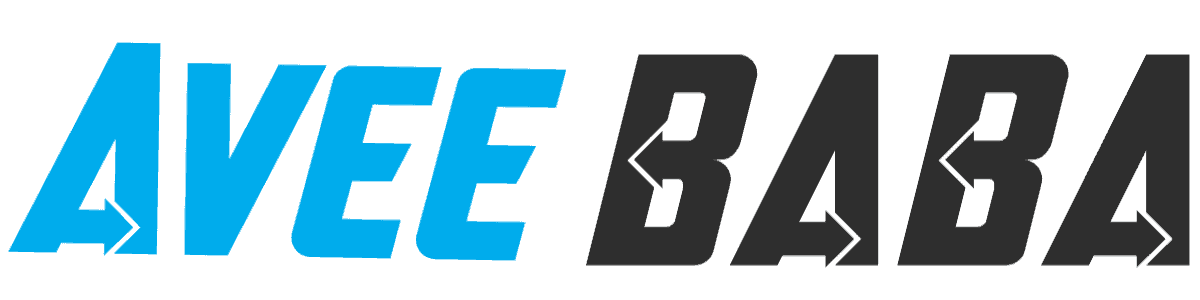

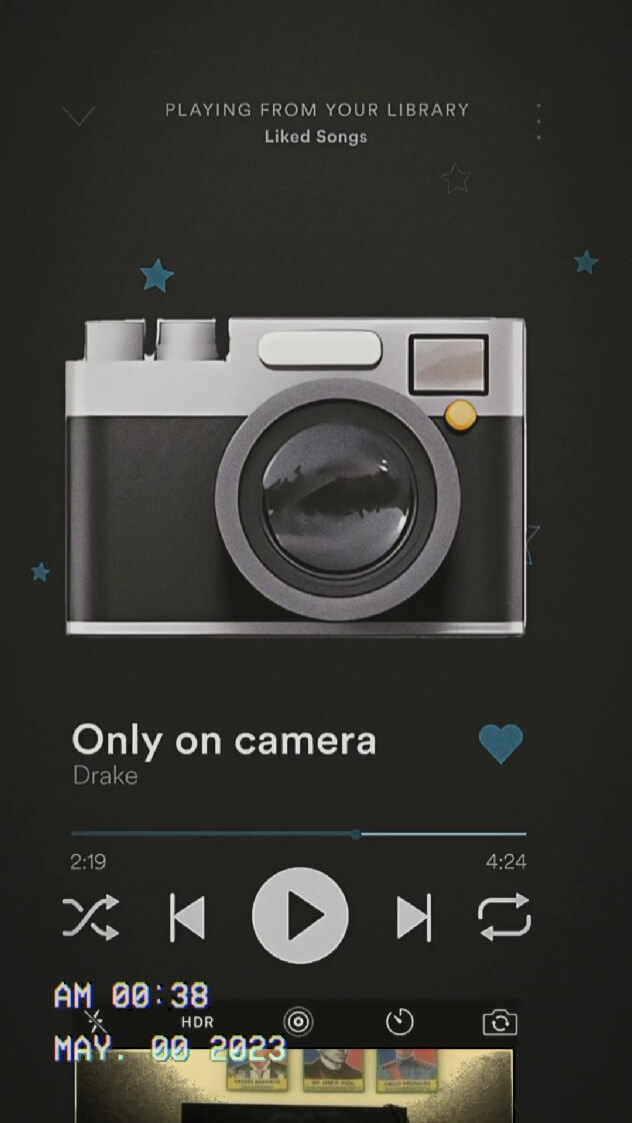
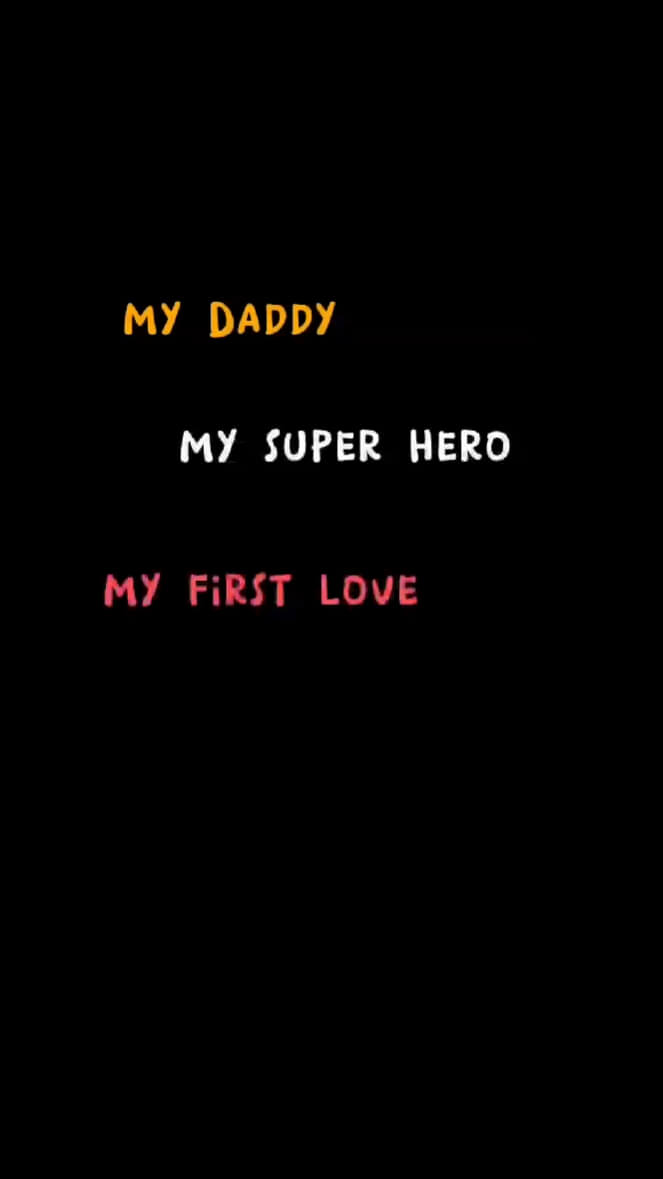
F320b boot key
Jio phone dawnload omni sd
F250y omnisd
omnisd
Model f320b ke liye doowoload kaise kare
hi model is F320B , on your website there is no download link available for my model , can you help me with it? thanks